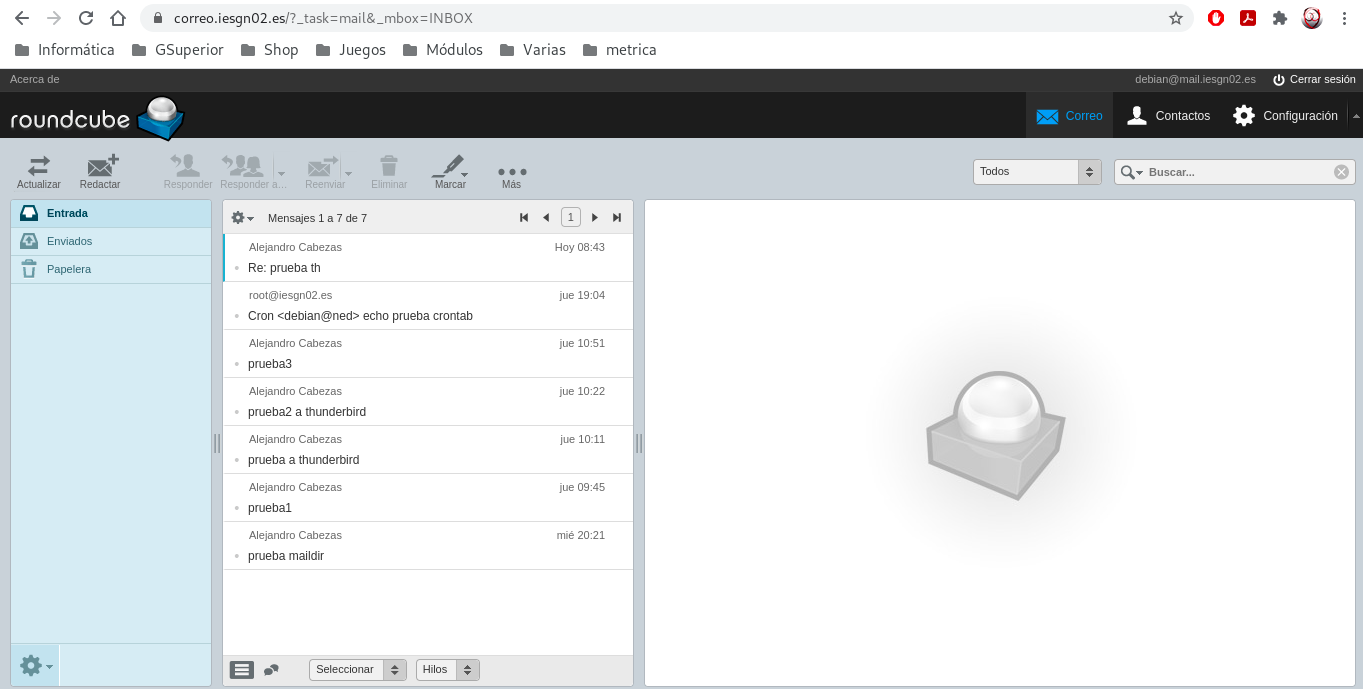Introducción
Buenas, en este post vamos a instalar y configurar de manera adecuada el servidor de correos en una máquina que tenemos en OVH con el dominio iesgn02.es. El nombre del servicio será mail.iesgn02.es
Instalación
Hemos instalado el servicio de postfix en nuestro servidor de OVH:
sudo apt install postfix
- Servidor tipo
Internet Site. - Mailname:
iesgn02.es.
Hemos configurado un registro MX en nuestro servidor:
iesgn02.es.
0 MX 10 mail.iesgn02.es.
Y si hacemos una consulta:
dig MX iesgn02.es
; <<>> DiG 9.11.5-P4-5.1+deb10u2-Debian <<>> MX iesgn02.es
;; global options: +cmd
;; Got answer:
;; ->>HEADER<<- opcode: QUERY, status: NOERROR, id: 23648
;; flags: qr rd ra; QUERY: 1, ANSWER: 1, AUTHORITY: 0, ADDITIONAL: 1
;; OPT PSEUDOSECTION:
; EDNS: version: 0, flags:; udp: 512
;; QUESTION SECTION:
;iesgn02.es. IN MX
;; ANSWER SECTION:
iesgn02.es. 3600 IN MX 10 mail.iesgn02.es.
;; Query time: 31 msec
;; SERVER: 212.230.135.1#53(212.230.135.1)
;; WHEN: mié feb 10 18:03:53 CET 2021
;; MSG SIZE rcvd: 60
Envío desde local al exterior
Para enviar una prueba de correo:
mail -s "prueba desde ovh" alejandrocabezab@gmail.com <<< ""
Mostramos el log de OVH:
Feb 10 12:29:24 ned postfix/postfix-script[879]: starting the Postfix mail system
Feb 10 12:29:24 ned postfix/master[891]: daemon started -- version 3.4.14, configuration /etc/postfix
Feb 10 18:08:05 ned postfix/pickup[3554]: B08B1A107C: uid=1000 from=<debian>
Feb 10 18:08:05 ned postfix/cleanup[3912]: B08B1A107C: message-id=<20210210170805.B08B1A107C@ned.iesgn02.es>
Feb 10 18:08:05 ned postfix/qmgr[898]: B08B1A107C: from=<debian@iesgn02.es>, size=405, nrcpt=1 (queue active)
Feb 10 18:08:06 ned postfix/smtp[3914]: connect to gmail-smtp-in.l.google.com[2a00:1450:400c:c0a::1a]:25: Network is unreachable
Feb 10 18:08:06 ned postfix/smtp[3914]: B08B1A107C: to=<alejandrocabezab@gmail.com>, relay=gmail-smtp-in.l.google.com[64.233.166.26]:25, delay=1.2, delays=0.02/0.01/0.43/0.77, dsn=2.0.0, status=sent (250 2.0.0 OK 1612976886 196si6190443wma.0 - gsmtp)
Feb 10 18:08:06 ned postfix/qmgr[898]: B08B1A107C: removed
Captura del correo recibido:
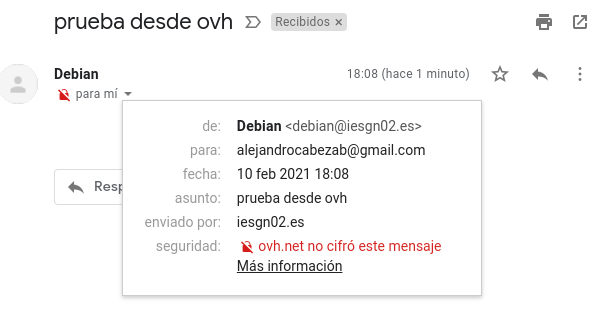
Log del correo recibido:
ARC-Authentication-Results: i=1; mx.google.com;
spf=pass (google.com: domain of debian@iesgn02.es designates 146.59.196.83 as permitted sender) smtp.mailfrom=debian@iesgn02.es
Return-Path: <debian@iesgn02.es>
Received: from ned.iesgn02.es (vps-8525915c.vps.ovh.net. [146.59.196.83])
by mx.google.com with ESMTP id x2si4043964wmc.116.2021.02.04.01.17.35
for <alejandrocabezab@gmail.com>;
Thu, 04 Feb 2021 01:17:35 -0800 (PST)
Received-SPF: pass (google.com: domain of debian@iesgn02.es designates 146.59.196.83 as permitted sender) client-ip=146.59.196.83;
Authentication-Results: mx.google.com;
spf=pass (google.com: domain of debian@iesgn02.es designates 146.59.196.83 as permitted sender) smtp.mailfrom=debian@iesgn02.es
Received: by ned.iesgn02.es (Postfix, from userid 1000) id 9877DA1000; Thu,
4 Feb 2021 10:17:34 +0100 (CET)
To: alejandrocabezab@gmail.com
Subject: prueba desde ovh
Registro SPF en DNS de OVH:
iesgn02.es.
0 SPF "v=spf1 a mx a:mail.iesgn02.es ip4:146.59.196.83 ip6:2001:41d0:304:200::c9a1 ~all"
Envío desde exterior a local
Hemos respondido al correo anterior:
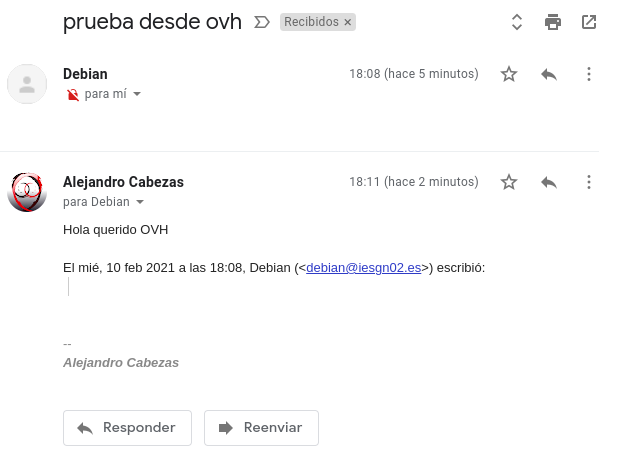
Mostramos el log:
ID de mensaje <CAFW_4e7YHemEKy35N12y+LwCTNwCoRCTFy4cs2sfHz3_MrcrbQ@mail.gmail.com>
Creado a las: 10 de febrero de 2021, 18:11 (entregado en 0 segundos)
De: Alejandro Cabezas <alejandrocabezab@gmail.com>
Para: Debian <debian@iesgn02.es>
Asunto: Re: prueba desde ovh
MIME-Version: 1.0
Date: Wed, 10 Feb 2021 18:11:12 +0100
References: <20210210170805.B08B1A107C@ned.iesgn02.es>
In-Reply-To: <20210210170805.B08B1A107C@ned.iesgn02.es>
Message-ID: <CAFW_4e7YHemEKy35N12y+LwCTNwCoRCTFy4cs2sfHz3_MrcrbQ@mail.gmail.com>
Subject: Re: prueba desde ovh
From: Alejandro Cabezas <alejandrocabezab@gmail.com>
To: Debian <debian@iesgn02.es>
Content-Type: multipart/alternative; boundary="0000000000007088f505bafe7d73"
--0000000000007088f505bafe7d73
Content-Type: text/plain; charset="UTF-8"
Content-Transfer-Encoding: quoted-printable
Hola querido OVH
El mi=C3=A9, 10 feb 2021 a las 18:08, Debian (<debian@iesgn02.es>) escribi=
=C3=B3:
>
>
--=20
*Alejandro Cabezas*
--0000000000007088f505bafe7d73
Content-Type: text/html; charset="UTF-8"
Content-Transfer-Encoding: quoted-printable
<div dir=3D"ltr">Hola querido OVH</div><br><div class=3D"gmail_quote"><div =
dir=3D"ltr" class=3D"gmail_attr">El mi=C3=A9, 10 feb 2021 a las 18:08, Debi=
an (<<a href=3D"mailto:debian@iesgn02.es">debian@iesgn02.es</a>>) esc=
ribi=C3=B3:<br></div><blockquote class=3D"gmail_quote" style=3D"margin:0px =
0px 0px 0.8ex;border-left:1px solid rgb(204,204,204);padding-left:1ex"><br>
</blockquote></div><br clear=3D"all"><div><br></div>-- <br><div dir=3D"ltr"=
class=3D"gmail_signature"><div dir=3D"ltr"><div><div dir=3D"ltr"><div dir=
=3D"ltr"><div><b><i>Alejandro Cabezas</i></b></div></div></div></div></div>=
</div>
--0000000000007088f505bafe7d73--
Para leerlo en el servidor OVH:
mail
Mail version 8.1.2 01/15/2001. Type ? for help.
"/var/mail/debian": 1 message 1 new
>N 1 alejandrocabezab@ Wed Feb 10 18:11 76/3627 Re: prueba desde ovh
&
Y pulsamos el número 1:
References: <20210210170805.B08B1A107C@ned.iesgn02.es>
In-Reply-To: <20210210170805.B08B1A107C@ned.iesgn02.es>
From: Alejandro Cabezas <alejandrocabezab@gmail.com>
Date: Wed, 10 Feb 2021 18:11:12 +0100
Subject: Re: prueba desde ovh
To: Debian <debian@iesgn02.es>
Content-Type: multipart/alternative; boundary="00000000000014ce3d05bafe7ec6"
--00000000000014ce3d05bafe7ec6
Content-Type: text/plain; charset="UTF-8"
Content-Transfer-Encoding: quoted-printable
Hola querido OVH
El mi=C3=A9, 10 feb 2021 a las 18:08, Debian (<debian@iesgn02.es>) escribi=
=C3=B3:
>
>
--=20
*Alejandro Cabezas*
--00000000000014ce3d05bafe7ec6
Content-Type: text/html; charset="UTF-8"
Content-Transfer-Encoding: quoted-printable
<div dir=3D"ltr">Hola querido OVH</div><br><div class=3D"gmail_quote"><div =
dir=3D"ltr" class=3D"gmail_attr">El mi=C3=A9, 10 feb 2021 a las 18:08, Debi=
an (<<a href=3D"mailto:debian@iesgn02.es">debian@iesgn02.es</a>>) esc=
ribi=C3=B3:<br></div><blockquote class=3D"gmail_quote" style=3D"margin:0px =
0px 0px 0.8ex;border-left:1px solid rgb(204,204,204);padding-left:1ex"><br>
</blockquote></div><br clear=3D"all"><div><br></div>-- <br><div dir=3D"ltr"=
class=3D"gmail_signature"><div dir=3D"ltr"><div><div dir=3D"ltr"><div dir=
=3D"ltr"><div><b><i>Alejandro Cabezas</i></b></div></div></div></div></div>=
</div>
--00000000000014ce3d05bafe7ec6--
Muestro el registro MX del servidor OVH:
dig MX iesgn02.es
; <<>> DiG 9.11.5-P4-5.1+deb10u2-Debian <<>> MX iesgn02.es
;; global options: +cmd
;; Got answer:
;; ->>HEADER<<- opcode: QUERY, status: NOERROR, id: 29416
;; flags: qr rd ra; QUERY: 1, ANSWER: 1, AUTHORITY: 0, ADDITIONAL: 1
;; OPT PSEUDOSECTION:
; EDNS: version: 0, flags:; udp: 512
;; QUESTION SECTION:
;iesgn02.es. IN MX
;; ANSWER SECTION:
iesgn02.es. 3600 IN MX 10 mail.iesgn02.es.
;; Query time: 33 msec
;; SERVER: 212.230.135.1#53(212.230.135.1)
;; WHEN: mié feb 10 18:16:46 CET 2021
;; MSG SIZE rcvd: 60
Envío de mail a usuario root, debian y correo exterior
Para poder recibir correo cada vez que realicemos una tarea del crontab editamos el crontab desde el usuario debian:
crontab -e
Y añadimos lo siguiente:
MAILTO = root
55 18 * * * echo prueba crontab
Esto nos enviará un mail al usuario root cuando se realice la tarea:
root@ned:~# mail
Mail version 8.1.2 01/15/2001. Type ? for help.
"/var/mail/root": 1 message 1 unread
>U 1 root@iesgn02.es Wed Feb 10 18:55 23/709 Cron <debian@ned> echo prueba crontab
& 1
Message 1:
From debian@iesgn02.es Wed Feb 10 18:55:01 2021
X-Original-To: root
From: root@iesgn02.es (Cron Daemon)
To: root@iesgn02.es
Subject: Cron <debian@ned> echo prueba crontab
MIME-Version: 1.0
Content-Type: text/plain; charset=UTF-8
Content-Transfer-Encoding: 8bit
X-Cron-Env: <MAILTO=root>
X-Cron-Env: <SHELL=/bin/sh>
X-Cron-Env: <HOME=/home/debian>
X-Cron-Env: <PATH=/usr/bin:/bin>
X-Cron-Env: <LOGNAME=debian>
Date: Wed, 10 Feb 2021 18:55:01 +0100 (CET)
prueba crontab
&
Para que se envíe al usuario debian, tendremos que crear un alias en:
sudo nano /etc/aliases
Añadimos lo siguiente:
postmaster: root
root: debian
Y ejecutamos para actualizar el fichero:
sudo newaliases
Ahora nos llegará a nuestro usuario debian:
debian@ned:~$ mail
Mail version 8.1.2 01/15/2001. Type ? for help.
"/var/mail/debian": 1 message 1 new
>N 1 root@iesgn02.es Wed Feb 10 18:58 22/699 Cron <debian@ned> echo prueba crontab
& 1
Message 1:
From debian@iesgn02.es Wed Feb 10 18:58:01 2021
X-Original-To: root
From: root@iesgn02.es (Cron Daemon)
To: root@iesgn02.es
Subject: Cron <debian@ned> echo prueba crontab
MIME-Version: 1.0
Content-Type: text/plain; charset=UTF-8
Content-Transfer-Encoding: 8bit
X-Cron-Env: <MAILTO=root>
X-Cron-Env: <SHELL=/bin/sh>
X-Cron-Env: <HOME=/home/debian>
X-Cron-Env: <PATH=/usr/bin:/bin>
X-Cron-Env: <LOGNAME=debian>
Date: Wed, 10 Feb 2021 18:58:01 +0100 (CET)
prueba crontab
&
Para que nos envíe el correo a un correo exterior tenemos que modificar el siguiente fichero:
sudo nano ~/.forward
Añadir lo siguiente:
alejandrocabezab@gmail.com
Y comprobamos en nuestro correo exterior:
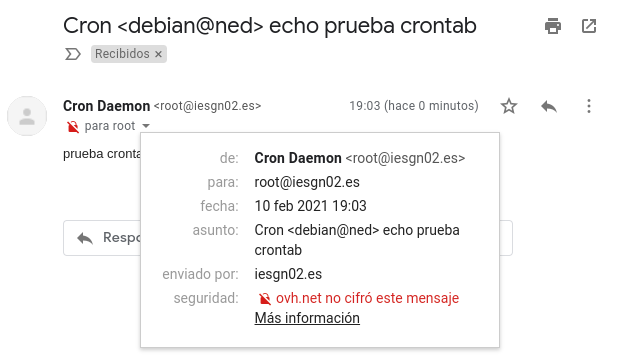
Configurar buzón Maildir
Para configurar un buzón maildir, nos vamos a:
sudo nano /etc/postfix/main.cf
Y añadimos/modificamos las siguientes líneas:
home_mailbox = Maildir/
mailbox_command =
Automáticamente cuando nos ha llegado el primer correo se ha creado la siguiente estructura:
tree Maildir/
Maildir/
├── cur
├── new
│ └── 1612984890.V801I419f6M898662.ned.iesgn02.es
└── tmp
3 directories, 1 file
Y para leerlo:
less Maildir/new/1612984890.V801I419f6M898662.ned.iesgn02.es
Return-Path: <alejandrocabezab@gmail.com>
X-Original-To: debian@iesgn02.es
Delivered-To: debian@iesgn02.es
Received: from mail-yb1-f179.google.com (mail-yb1-f179.google.com [209.85.219.179])
by ned.iesgn02.es (Postfix) with ESMTPS id D8C00A12E3
for <debian@iesgn02.es>; Wed, 10 Feb 2021 20:21:30 +0100 (CET)
Received: by mail-yb1-f179.google.com with SMTP id p186so3155672ybg.2
for <debian@iesgn02.es>; Wed, 10 Feb 2021 11:21:30 -0800 (PST)
DKIM-Signature: v=1; a=rsa-sha256; c=relaxed/relaxed;
d=gmail.com; s=20161025;
h=mime-version:from:date:message-id:subject:to;
bh=A1m4L0hqThr1aDUumtZZUGt3FlwtKgJBxeOt2k328P4=;
b=Suck4kWI0G8xVV/nNUB3M+uqiq6smRZ70jZz3RZry97Do0xnpOO9AC5uLfZX2eHmoU
AuqOQvZmKOMS63/7IIk+DNNWtJkZYfQ+52uB+/uGRpRmrAn49D2+RRpmabiUFm4bxh25
+w9K7cH3zTIuLJHHrccZW9wXREmuKkxqtRwrDmG98KBJy0fZKIdFeOHzQi3W/88XVnR3
3ECKg1AK5jGKTmqXcyzL6RBBcs7Z5Om74fNGHtuQtEQd5RvpJASfgTNdZp86KmAT8FV0
xiA87uFkYvR86RXbfkCE9RyvHxbfzEJk35Xw4DdypDwysiMH16djqcU6X4Hl8fLCTwto
IqJQ==
X-Google-DKIM-Signature: v=1; a=rsa-sha256; c=relaxed/relaxed;
d=1e100.net; s=20161025;
h=x-gm-message-state:mime-version:from:date:message-id:subject:to;
bh=A1m4L0hqThr1aDUumtZZUGt3FlwtKgJBxeOt2k328P4=;
b=lQwz/yyJY+eeyzfYpFZbuPm1NxyzNTU4kM8ZsHycPd/xxzTWfi9yDsUCeqQN1mBrfx
ucUlfErHA9eYiUW+ProX227Y9ltpsnVHVXrMY43LtOeOu/vuv+KQAGcTN9yEpt8D72z0
BpRzuB2KcJGmlGLhVnQSeLQ8u1X98B6CzxEak/uBWAIGdooIBEPpjG533meLwnuZT+zM
/TXNuv2hHi4TfDD/eHFsDrppb1IPlW3crMDkk0WdvfbMpLHjioe1wFJisH35VXkqYPh2
v9qn6LiOK2H8o79YP13cSdFPQ0Wg12tVPscyFeoZcobEtURxpXS0+vLOztyWSpLmt1Lt
lsNw==
X-Gm-Message-State: AOAM530v7IPlXqOkmA7oLIGIDedVM6hlTdx/mEdwTTFHCvP07KZKiICa
lUSpOr+wxkqZ2MVxO5ZlV/CU0QSZpLkKUVbR7mUZIfbiG4Q=
X-Google-Smtp-Source: ABdhPJwg1+rT9mi2SplValrPoreQjnd9Y8t1vfSoDIJ9u25dake2BtfVISb5MNwDDYvSzaCuFOMCiOrAJat+ewQipBg=
X-Received: by 2002:a25:850f:: with SMTP id w15mr6511364ybk.487.1612984889802;
Wed, 10 Feb 2021 11:21:29 -0800 (PST)
MIME-Version: 1.0
From: Alejandro Cabezas <alejandrocabezab@gmail.com>
Date: Wed, 10 Feb 2021 20:21:18 +0100
Message-ID: <CAFW_4e6sZSLsBfVnvFo_xmaVNwwrzwm09mC5WdjtGRik7Cs-wA@mail.gmail.com>
Subject: prueba maildir
To: Debian <debian@iesgn02.es>
Content-Type: multipart/alternative; boundary="00000000000062849e05bb004f8b"
--00000000000062849e05bb004f8b
Content-Type: text/plain; charset="UTF-8"
hola
--
*Alejandro Cabezas*
--00000000000062849e05bb004f8b
Content-Type: text/html; charset="UTF-8"
Content-Transfer-Encoding: quoted-printable
<div dir=3D"ltr">hola<br clear=3D"all"><div><br></div>-- <br><div dir=3D"lt=
r" class=3D"gmail_signature" data-smartmail=3D"gmail_signature"><div dir=3D=
"ltr"><div><div dir=3D"ltr"><div dir=3D"ltr"><div><b><i>Alejandro Cabezas</=
i></b></div></div></div></div></div></div></div>
--00000000000062849e05bb004f8b--
Instalación y configuración protocolo IMAP para servicio externo
Hemos añadido en el DNS de OVH lo siguiente:
imap.iesgn02.es.
0 CNAME ned
Hemos generado el certificado para el dominio mail.iesgn02.es, para ello:
sudo apt install certbot
sudo certbot --domains mail.iesgn02.es
IMPORTANT NOTES:
- Congratulations! Your certificate and chain have been saved at:
/etc/letsencrypt/live/ned.iesgn02.es/fullchain.pem
Your key file has been saved at:
/etc/letsencrypt/live/ned.iesgn02.es/privkey.pem
Your cert will expire on 2021-05-11. To obtain a new or tweaked
version of this certificate in the future, simply run certbot again
with the "certonly" option. To non-interactively renew *all* of
your certificates, run "certbot renew"
- If you like Certbot, please consider supporting our work by:
Donating to ISRG / Let's Encrypt: https://letsencrypt.org/donate
Donating to EFF: https://eff.org/donate-le
Instalamos el paquete para poder ofrecer el protocolo imap:
apt-get install dovecot-imapd
Ahora nos vamos al fichero de configuracion:
sudo nano /etc/dovecot/conf.d/10-auth.conf
Y editamos las siguientes líneas para configurar el mecanismo de autenticación:
disable_plaintext_auth = yes
auth_username_format = %n
auth_mechanisms = plain login
También nos vamos a este otro fichero de configuración:
sudo nano /etc/dovecot/conf.d/10-mail.conf
Y cambiamos el maildir para que dovecot lo use:
#mail_location = mbox:~/mail:INBOX=/var/mail/%u
mail_location = maildir:~/Maildir
También tendremos que irnos al otro fichero de configuración de los certificados:
sudo nano /etc/dovecot/conf.d/10-ssl.conf
Y añadimos los certificados obtenidos por LetsEncrypt:
ssl = required
ssl_cert = </etc/letsencrypt/live/mail.iesgn02.es/fullchain.pem
ssl_key = </etc/letsencrypt/live/mail.iesgn02.es/privkey.pem
ssl_prefer_server_ciphers = yes
Y por último, editamos el fichero de configuración de dovecot
sudo nano /etc/dovecot/dovecot.conf
Y editamos las siguientes líneas para habilitar el protocolo:
protocols = imap
listen = *, ::
Habilitamos y reiniciamos dovecot y postfix:
sudo systemctl enable dovecot
sudo systemctl restart dovecot
sudo systemctl restart postfix
Iniciamos Thunderbird y ponemos nuestros datos:
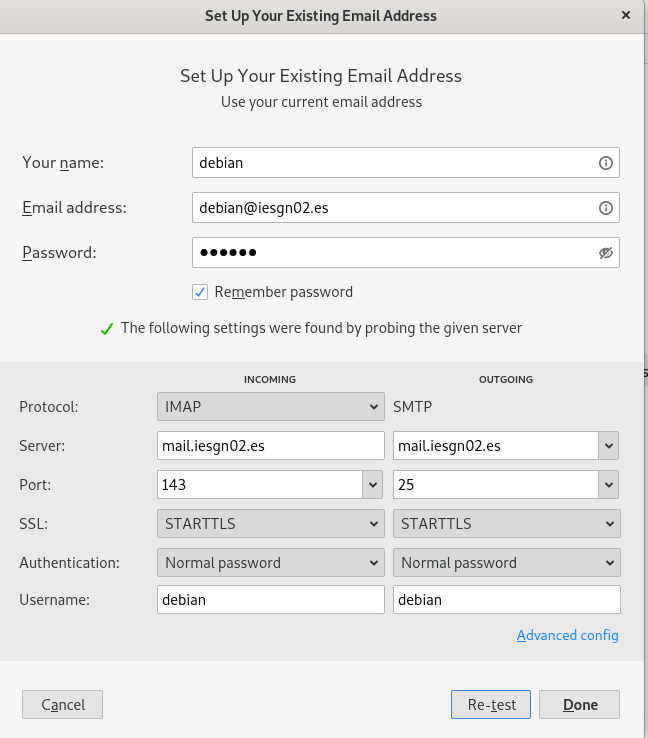
Comprobamos que recibimos los correos:
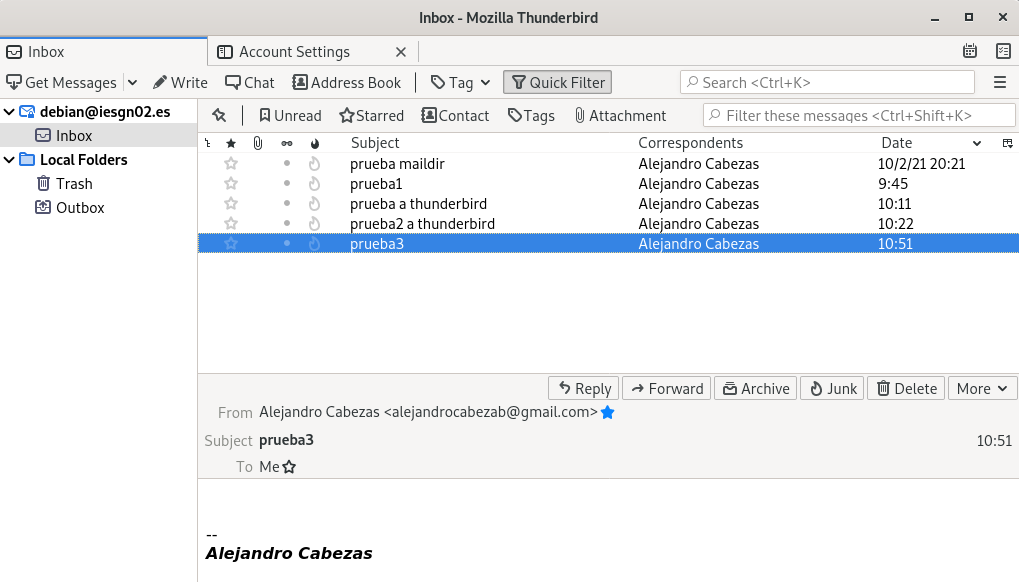
Instalación y configuración SMTPS para envío externo
Vamos a configurar SMTPS, para ello, primero vamos a ir al fichero:
sudo nano /etc/postfix/master.cf
Y añadimos lo siguiente al final del fichero para habilitar el servicio de envío:
smtps inet n - y - - smtpd
-o syslog_name=postfix/smtps
-o smtpd_tls_wrappermode=yes
-o smtpd_sasl_auth_enable=yes
-o smtpd_relay_restrictions=permit_sasl_authenticated,reject
-o smtpd_recipient_restrictions=permit_mynetworks,permit_sasl_authenticated,reject
-o smtpd_sasl_type=dovecot
-o smtpd_sasl_path=private/auth
También nos iremos al fichero:
sudo nano /etc/postfix/main.cf
Y añadiremos/cambiaremos las siguientes líneas para especificar la ubicación del certificado TLS(teniendo en cuenta que tiene que ser nuestro certificado creado anteriormente con cerbot):
# TLS parameters
smtpd_tls_cert_file=/etc/letsencrypt/live/mail.iesgn02.es/fullchain.pem
smtpd_tls_key_file=/etc/letsencrypt/live/mail.iesgn02.es/privkey.pem
smtpd_use_tls=yes
smtpd_tls_session_cache_database = btree:${data_directory}/smtpd_scache
smtp_tls_session_cache_database = btree:${data_directory}/smtp_scache
#Enable TLS Encryption when Postfix sends outgoing emails
smtp_tls_security_level = may
smtp_tls_loglevel = 1
smtp_tls_session_cache_database = btree:${data_directory}/smtp_scache
#Enforce TLSv1.3 or TLSv1.2
smtpd_tls_mandatory_protocols = !SSLv2, !SSLv3, !TLSv1, !TLSv1.1
smtpd_tls_protocols = !SSLv2, !SSLv3, !TLSv1, !TLSv1.1
smtp_tls_mandatory_protocols = !SSLv2, !SSLv3, !TLSv1, !TLSv1.1
smtp_tls_protocols = !SSLv2, !SSLv3, !TLSv1, !TLSv1.1
Abrimos el fichero:
sudo nano /etc/dovecot/conf.d/10-master.conf
Y añadimos lo siguiente:
service auth {
unix_listener /var/spool/postfix/private/auth {
mode = 0660
user = postfix
group = postfix
}
Reiniciamos ambos servicios:
sudo systemctl restart postfix
sudo systemctl restart dovecot
Hacemos una nueva configuración desde el cliente:
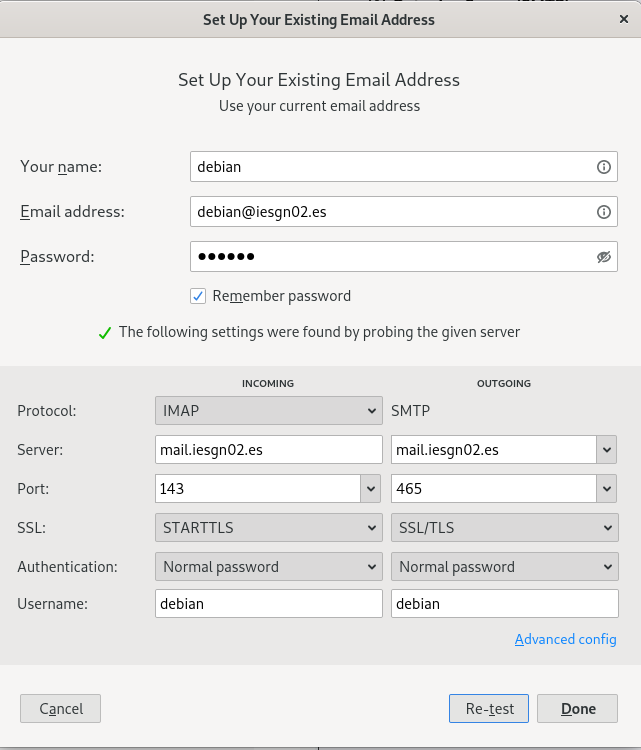
Envíamos un correo de prueba a gmail:
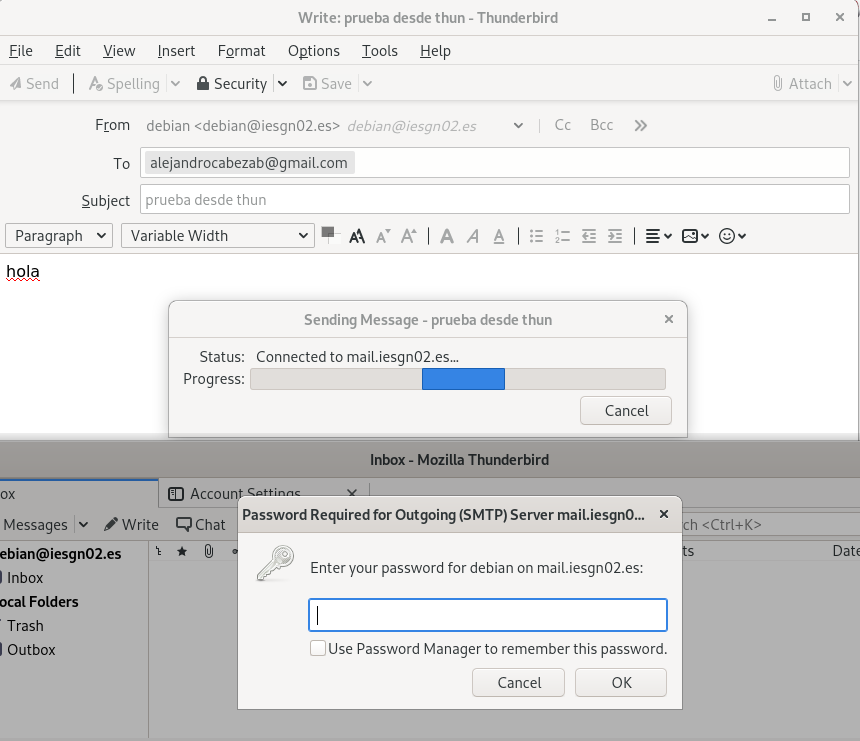
Vemos que ha llegado correctamente y cifrado:
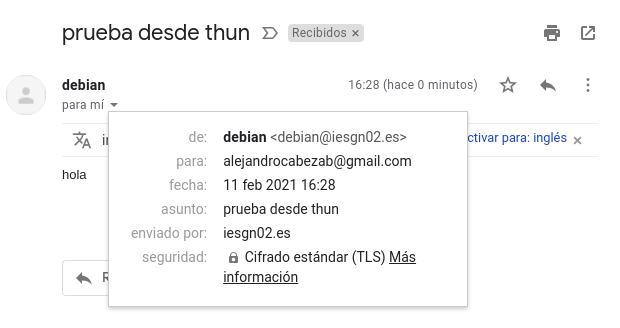
Instalación webmail roundcube
Vamos a configurar un webmail para nuestro servidor de correo, vamos a hacerlo con docker, el webmail es roundcube:
Lo primero que haremos será crear un nuevo virtualhost en nuestro nginx, para ello:
sudo nano /etc/nginx/sites-available/correo
Y le añadimos el siguiente contenido:
server {
server_name correo.iesgn02.es;
proxy_set_header X-Real-IP $remote_addr;
proxy_set_header Host $host;
proxy_set_header X-Forwarded-For $proxy_add_x_forwarded_for;
location / {
proxy_pass http://127.0.0.1:8081;
}
}
Lo habilitamos:
ln -s /etc/nginx/sites-available/correo /etc/nginx/sites-enabled/correo
Ya lo tendremos activo para montar nuestro docker en el puerto 8081, pero queremos que esté certificado, para ello hacemos uso de certbot:
sudo certbot --nginx
Saving debug log to /var/log/letsencrypt/letsencrypt.log
Plugins selected: Authenticator nginx, Installer nginx
Which names would you like to activate HTTPS for?
- - - - - - - - - - - - - - - - - - - - - - - - - - - - - - - - - - - - - - - -
1: correo.iesgn02.es
2: mail.iesgn02.es
3: ned.iesgn02.es
4: portal.iesgn02.es
5: www.iesgn02.es
- - - - - - - - - - - - - - - - - - - - - - - - - - - - - - - - - - - - - - - -
Select the appropriate numbers separated by commas and/or spaces, or leave input
blank to select all options shown (Enter 'c' to cancel):
Seleccionamos correo.iesgn02.es y activamos la redirección.
Para crear nuestro docker ejecutamos la siguiente orden:
sudo docker run -e ROUNDCUBEMAIL_DEFAULT_HOST=tls://mail.iesgn02.es -e ROUNDCUBEMAIL_SMTP_SERVER=ssl://mail.iesgn02.es -e ROUNDCUBEMAIL_SMTP_PORT=465 -p 8081:80 -d roundcube/roundcubemail
Y comprobamos que podemos acceder y enviar correo correctamente: